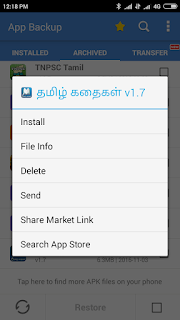Dear friends,
Most of people are saying how to important application to save on phone memory and cannot save on SD card.
It is easiest way to following details given below:
6. open "App Backup & Restore", to choose ARCHIVED tab and find your application and finally installed.
Hint:
1. It is very useful for before "App Backup & Restore"backup all application, reset factory and restore application.
2. ARCHIVED TAB is your storage location"/storage/sdcard/app_backup_restore".
DOWNLOAD LINK ARE GIVEN BELOW
https://play.google.com/store/apps/details?id=mobi.usage.appbackup&hl=en
Please share your experience or comment!!!!!!
1. It is very useful for before "App Backup & Restore"backup all application, reset factory and restore application.
2. ARCHIVED TAB is your storage location"/storage/sdcard/app_backup_restore".
DOWNLOAD LINK ARE GIVEN BELOW
https://play.google.com/store/apps/details?id=mobi.usage.appbackup&hl=en
Please share your experience or comment!!!!!!
Thanks
JAYAKUMARESAN I
MBA
JAYAKUMARESAN I
MBA