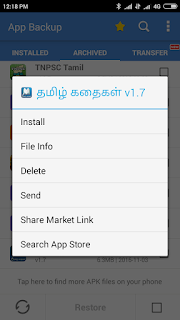Introduction to AI
WHAT IS ARTIFICIAL INTELLIGENCE?
Artificial intelligence (AI) is a wide-ranging branch of computer science concerned with building smart machines capable of performing tasks that typically require human intelligence.
WHAT ARE THE FOUR TYPES OF ARTIFICIAL INTELLIGENCE?
Reactive Machines
Limited Memory
Theory of Mind
Self-Awareness
WHAT ARE EXAMPLES OF ARTIFICIAL INTELLIGENCE?
Siri, Alexa and other smart assistants
Self-driving cars
Robo-advisors
Conversational bots
Email spam filters
Netflix's recommendations.
How is AI Used?
While addressing a crowd at the Japan AI Experience in 2017, DataRobot CEO Jeremy Achim began his speech by offering the following definition of how AI is used today:
"AI is a computer system able to perform tasks that ordinarily require human intelligence. Narrow AI is often focused on performing a single task extremely well and while these machines may seem intelligent, they are operating under far more constraints and limitations than even the most basic human intelligence.
Artificial General Intelligence (AGI): AGI, sometimes referred to as "Strong AI," is the kind of artificial intelligence we see in the movies, like the robots from Westworld or Data from Star Trek: The Next Generation.
AGI has long been the muse of dystopian science fiction, in which super-intelligent robots overrun humanity, but experts agree it's not something we need to worry about anytime soon.
Deep learning is a type of machine learning that runs inputs through a biologically-inspired neural network architecture. Understanding the difference between artificial intelligence, machine learning and deep learning can be confusing. Machine learning is one of them, and deep learning is one of those machine learning techniques."
Simply put, machine learning feeds a computer data and uses statistical techniques to help it "learn" how to get progressively better at a task, without having been specifically programmed for that task, eliminating the need for millions of lines of written code. With its focus on performing specific tasks, Narrow AI has experienced numerous breakthroughs in the last decade that have had "significant societal benefits and have contributed to the economic vitality of the nation," according to "Preparing for the Future of Artificial Intelligence," a 2016 report released by the Obama Administration. Machine learning consists of both supervised learning (using labeled data sets) and unsupervised learning (using unlabeled data sets).
The search for a "universal algorithm for learning and acting in any environment," (Russel and Norvig 27) isn't new, but time hasn't eased the difficulty of essentially creating a machine with a full set of cognitive abilities. Many of these artificial intelligence systems are powered by machine learning, some of them are powered by deep learning and some of them are powered by very boring things like rules."
Artificial intelligence generally falls under two broad categories:
Narrow AI: Sometimes referred to as "Weak AI," this kind of artificial intelligence operates within a limited context and is a simulation of human intelligence. AGI is a machine with general intelligence and, much like a human being, it can apply that intelligence to solve any problem.
Narrow Artificial Intelligence
Narrow AI is all around us and is easily the most successful realization of artificial intelligence to date. Venture capitalist Frank Chen provides a good overview of how to distinguish between them, noting:
"Artificial intelligence is a set of algorithms and intelligence to try to mimic human intelligence. The neural networks contain a number of hidden layers through which the data is processed, allowing the machine to go "deep" in its learning, making connections and weighting input for the best results.
Artificial General Intelligence
The creation of a machine with human-level intelligence that can be applied to any task is the Holy Grail for many AI researchers, but the quest for AGI has been fraught with difficulty.
A few examples of Narrow AI include:
Google search
Image recognition software
Siri, Alexa and other personal assistants
Self-driving cars
IBM's Watson
Machine Learning & Deep Learning
Much of Narrow AI is powered by breakthroughs in machine learning and deep learning.
7 Dangerous Risks of Artificial Intelligence:
AI has been hailed as revolutionary and world-changing, but it's not without drawbacks
RISKS OF ARTIFICIAL INTELLIGENCE
Automation-spurred job loss
Privacy violations
'Deepfakes'
Algorithmic bias caused by bad data
Socioeconomic inequality
Market volatility
Weapons automatization.
Automation of jobs, the spread of fake news and a dangerous arms race of AI-powered weaponry have been proposed as a few of the biggest dangers posed by AI. And we’re still in the very early stages.
Destructive superintelligence — aka artificial general intelligence that’s created by humans and escapes our control to wreak havoc — is in a category of its own. Is Artificial Intelligence A Threat?
As AI grows more sophisticated and ubiquitous, the voices warning against its current and future pitfalls grow louder. It’s also something that might or might not come to fruition (theories vary), so at this point it’s less risk than hypothetical threat — and ever-looming source of existential dread.
IS ARTIFICIAL INTELLIGENCE A THREAT?
The tech community has long-debated the threats posed by artificial intelligence. Whether it's the increasing automation of certain jobs, gender and racial bias issues stemming from outdated information sources or autonomous weapons that operate without human oversight (to name just a few), unease abounds on a number of fronts.